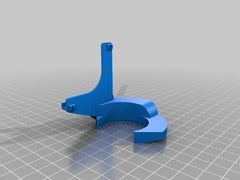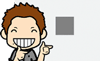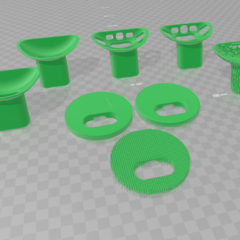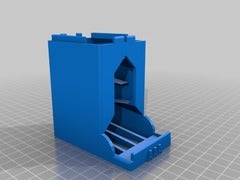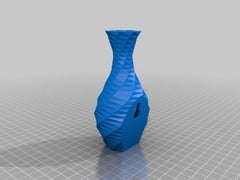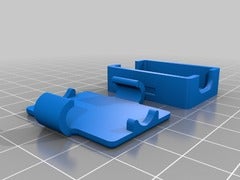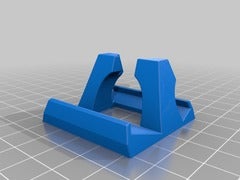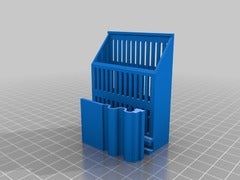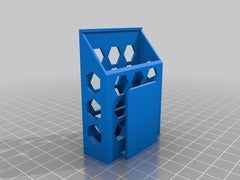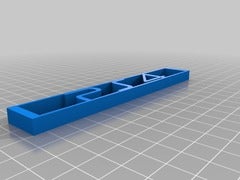I have replaced the upper mounting part with the one I have made for the „Fan Duct Two-Sided (Remix)“ thing:3719846 and added some mm to the half-circle part, so it is has more distance to the heating block. I have printed this in PLA, so I was concerned about the minimal distance, although it was perfectly centered around the nozzle, the heating block is wider to the right …). The resulting air-flow cross-section will be more egg-shaped instead of round, but still 180°. Works fine so far!
Changed:
- fan mount region, now fits (my) original Mega-S part fan
- screw holes (no nut needed)
- added 45° walls to overhangs
- added about 3mm in width to maintain distance to the heating block
Redline Filament, Eisengrau Glitzer:
Amazon DE: https://amzn.to/2Yy321z
*The used link is a so-called affiliate one. When you buy the product using this link, I will receive a small provision. The price itself does not change because of the affiliation. Thanks for your support 🙂
EDIT: just did a small temperature tower from 195 – 220 °C – NO obvious problems for bridging at all, none, zero! Will try special bridge tests and edit again …
EDIT: If you’re planning to print this in PLA be aware that at least with the PLA filament I had chosen the right side of the half-circle fan blow-out kept sagging down. So I did a complete Hotend cover for the needed structural strength even with PLA, keeps its shape since several print now:
Anycubic Mega-S Hotend LED Cover Fan Duct Half-Circle
https://www.thingiverse.com/thing:3736680
If you do not want to print a complete cover and get rid of the sagging when using PLA, you might also want to take a look at Gandalf420’s solution here:
https://www.thingiverse.com/thing:3880321